Select Brush Tool and use Dune Grass brush set the master diameter size to 36. Than change the foreground color to #4E5500 and background color #E9EBCE. Create a new layer and drag the brush on new layer like image below. Apply free transform on layer 1 to make the position of grass like image below. You can resize it, rotate it just looks for ideal position.
First time I see this image, I think must be difficult to make it. But after I saw the tutorial, it's far from what I think before. Just with a simple technique and very easy to follow it. Use brush tool with grass and simply free transform tool.Download pdf version here... or keep reading More...
Create a new file 200x200px and a white background. Than type a text on it, using a font such as Arial black.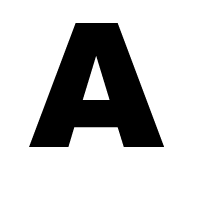
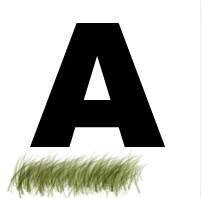
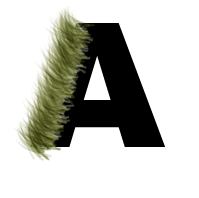
Duplicate the grass layer and use free transform like flip vertical and rotate to match the layer before. See the image below.
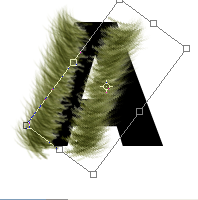
Then move it so that its slightly overlapping the first layer. Use the eraser tool to delete the rough edge of the 2nd layer.

Now duplicate the layer 1 again and move it to the other side of the letter. Use free transform to rotate it.

Than duplicate the layer again and move it just like the side before. Use free transform, flip horizontal and rotate it.

Use the eraser tool to delete the rough edge.

Duplicate the layer 1 again and rotate it use free transform tool. Move it to middle horizontal side. Use eraser tool to delete the rough edge.

Duplicate the layer and flip it vertical than move it to fill the empty side.

Now the top of letter. Duplicate again the layer 1 and place it on the top of letter. Use free transform to rotate it and erase tool to delete the part of it. That's it, the grass letter is finish.














0 comments:
Post a Comment