
Today I learn using Custom Shape tool on Photoshop and also use already Layer Styles. Make an image like magnifier and its not hard at all, just follow the tutorial step by step and I did it. Let me show you the tutorial download pdf here... or keep reading More...
Prepare an image that you like and use Elliptical Marque Tool to make selection . To make it perfect circle hold Shift button when you make the selection.

Create a new layer and fill the selection layer use gradient tool and choose black and white gradient.

Release the selection area use CTRL + D. Double click on layer glass to show the Style Blending option. On general blending option define blend mode: overlay.

Click on Drop Shadow and define Blend Mode: multiply, color: black #000000, Opacity: 50%, Angle: 120⁰, Distance: 1px, Size: 2px.

Now click on Gradient Overlay define Blend Mode: screen, Opacity: 55%, Gradient: black and white, check box reverse option, Style: radial, Angle 180⁰, Scale: 135%.

In Stroke option define Size: 1px, position: inside, Blend mode: normal, Opacity 100%, Fill type: gradient, Gradient: black and white, Style: shape burst, angle: 90⁰, scale: 135⁰.

After that click OK and you should got like the following image.

Now create a new layer and click on Custom Shape Tool then define the shape: search.

Hold left mouse button and drag to create an image of magnifier and move it over layer 1. the layer automatically name shape1.
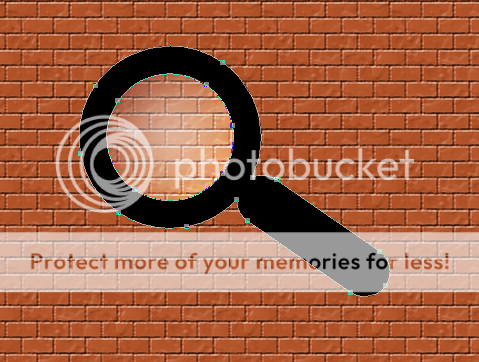
Apply layer style to layer shape 1, choose Mercury on Style palette. If not there you should read my post Mercury Text here.

Right click on layer shape 1 and choose rasterize layer. After that choose both layer ( layer 1 and shape 1) use CTRL + click and right click on its choose link layers.

That’s it, an image of magnifier is done.














1 comments:
Who knows where to download XRumer 5.0 Palladium?
Help, please. All recommend this program to effectively advertise on the Internet, this is the best program!
Post a Comment